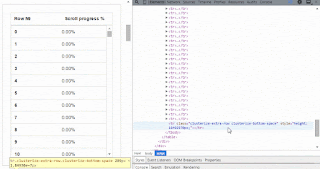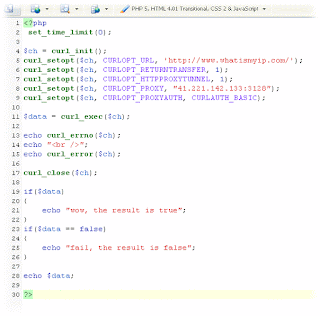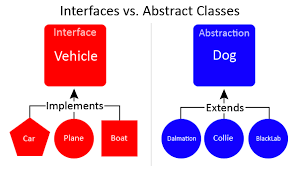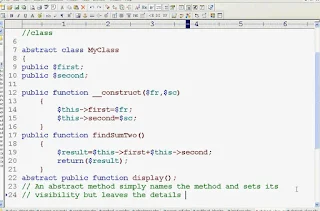Insert,Update,Delete PHP Using Ajax
Hi Today Discussed Core PHP Insert,Update,Delete php using Ajax, Php insert view update delete without loading browser so data pasing ajax follows code.
 |
| Insert,Update,Delete PHP Using Ajax |
sql
CREATE TABLE IF NOT EXISTS `user_detail` (
`id` int(11) NOT NULL AUTO_INCREMENT,
`name` text NOT NULL,
`age` int(11) NOT NULL,
PRIMARY KEY (`id`)
) ENGINE=MyISAM DEFAULT CHARSET=latin1 AUTO_INCREMENT=10 ;
<html>
<head>
<script src="https://ajax.googleapis.com/ajax/libs/jquery/3.2.0/jquery.min.js"></script>
<script type="text/javascript" src="modify.js"></script>
</head>
<body>
<div id="wrapper">
<?php
$host="localhost";
$username="root";
$password="";
$databasename="ajaxphp";
$connect=mysql_connect($host,$username,$password);
$db=mysql_select_db($databasename);
$select =mysql_query("SELECT * FROM user_detail");
?>
<table align="center" cellpadding="10" border="1" id="user_table">
<tr>
<th>NAME</th>
<th>AGE</th>
<th></th>
</tr>
<?php
while ($row=mysql_fetch_array($select))
{
?>
<tr id="row<?php echo $row['id'];?>">
<td id="name_val<?php echo $row['id'];?>"><?php echo $row['name'];?></td>
<td id="age_val<?php echo $row['id'];?>"><?php echo $row['age'];?></td>
<td>
<input type='button' class="edit_button" id="edit_button<?php echo $row['id'];?>" value="edit" onclick="edit_row('<?php echo $row['id'];?>');">
<input type='button' class="save_button" id="save_button<?php echo $row['id'];?>" value="save" onclick="save_row('<?php echo $row['id'];?>');">
<input type='button' class="delete_button" id="delete_button<?php echo $row['id'];?>" value="delete" onclick="delete_row('<?php echo $row['id'];?>');">
</td>
</tr>
<?php
}
?>
<tr id="new_row">
<td><input type="text" id="new_name"></td>
<td><input type="text" id="new_age"></td>
<td><input type="button" value="Insert Row" onclick="insert_row();"></td>
</tr>
</table>
</div>
</body>
</html>
modify.jsfunction edit_row(id)
{
var name=document.getElementById("name_val"+id).innerHTML;
var age=document.getElementById("age_val"+id).innerHTML;
document.getElementById("name_val"+id).innerHTML="<input type='text' id='name_text"+id+"' value='"+name+"'>";
document.getElementById("age_val"+id).innerHTML="<input type='text' id='age_text"+id+"' value='"+age+"'>";
document.getElementById("edit_button"+id).style.display="none";
document.getElementById("save_button"+id).style.display="block";
}
function save_row(id)
{
var name=document.getElementById("name_text"+id).value;
var age=document.getElementById("age_text"+id).value;
$.ajax
({
type:'post',
url:'modify_records.php',
data:{
edit_row:'edit_row',
row_id:id,
name_val:name,
age_val:age
},
success:function(response) {
if(response=="success")
{
document.getElementById("name_val"+id).innerHTML=name;
document.getElementById("age_val"+id).innerHTML=age;
document.getElementById("edit_button"+id).style.display="block";
document.getElementById("save_button"+id).style.display="none";
}
}
});
}
function delete_row(id)
{
$.ajax
({
type:'post',
url:'modify_records.php',
data:{
delete_row:'delete_row',
row_id:id,
},
success:function(response) {
if(response=="success")
{
var row=document.getElementById("row"+id);
row.parentNode.removeChild(row);
}
}
});
}
function insert_row()
{
var name=document.getElementById("new_name").value;
var age=document.getElementById("new_age").value;
$.ajax
({
type:'post',
url:'modify_records.php',
data:{
insert_row:'insert_row',
name_val:name,
age_val:age
},
success:function(response) {
if(response!="")
{
var id=response;
var table=document.getElementById("user_table");
var table_len=(table.rows.length)-1;
var row = table.insertRow(table_len).outerHTML="<tr id='row"+id+"'><td id='name_val"+id+"'>"+name+"</td><td id='age_val"+id+"'>"+age+"</td><td><input type='button' class='edit_button' id='edit_button"+id+"' value='edit' onclick='edit_row("+id+");'/><input type='button' class='save_button' id='save_button"+id+"' value='save' onclick='save_row("+id+");'/><input type='button' class='delete_button' id='delete_button"+id+"' value='delete' onclick='delete_row("+id+");'/></td></tr>";
document.getElementById("new_name").value="";
document.getElementById("new_age").value="";
}
}
});
}
modify_record.php<?php
$host="localhost";
$username="root";
$password="";
$databasename="ajaxphp";
$connect=mysql_connect($host,$username,$password);
$db=mysql_select_db($databasename);
if(isset($_POST['edit_row']))
{
$row=$_POST['row_id'];
$name=$_POST['name_val'];
$age=$_POST['age_val'];
mysql_query("update user_detail set name='$name',age='$age' where id='$row'");
echo "success";
exit();
}
if(isset($_POST['delete_row']))
{
$row_no=$_POST['row_id'];
mysql_query("delete from user_detail where id='$row_no'");
echo "success";
exit();
}
if(isset($_POST['insert_row']))
{
$name=$_POST['name_val'];
$age=$_POST['age_val'];
mysql_query("insert into user_detail values('','$name','$age')");
echo mysql_insert_id();
exit();
}
?>