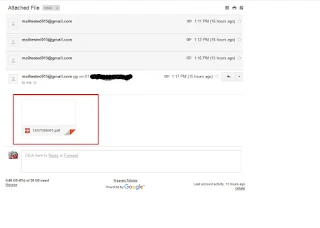How to create and download a csv file from php script?
Today discussed just core php while loop some data stored and display more then data just export download csv or pdf other format document. Here i try this code. this example code format csv export data.
$f = fopen("tmp.csv", "w");
foreach ($array as $line) {
fputcsv($f, $line)
}header('Content-Disposition: attachfunction array_to_csv_download($array, $filename = "export.csv", $delimiter=";") {
// open raw memory as file so no temp files needed, you might run out of memory though
$f = fopen('php://memory', 'w');
// loop over the input array
foreach ($array as $line) {
// generate csv lines from the inner arrays
fputcsv($f, $line, $delimiter);
}
// reset the file pointer to the start of the file
fseek($f, 0);
// tell the browser it's going to be a csv file
header('Content-Type: application/csv');
// tell the browser we want to save it instead of displaying it
header('Content-Disposition: attachment; filename="'.$filename.'";');
// make php send the generated csv lines to the browser
fpassthru($f);
}array_to_csv_download(array(
array(1,2,3,4), // this array is going to be the first row
array(1,2,3,4)), // this array is going to be the second row
"numbers.csv"
);Instead of the php://memory you can also use the php://output for the file descriptor and do away with the seeking and such
function array_to_csv_download($array, $filename = "export.csv", $delimiter=";") {
header('Content-Type: application/csv');
header('Content-Disposition: attachment; filename="'.$filename.'";');
// open the "output" stream
// see http://www.php.net/manual/en/wrappers.php.php#refsect2-wrappers.php-unknown-unknown-unknown-descriptioq
$f = fopen('php://output', 'w');
foreach ($array as $line) {
fputcsv($f, $line, $delimiter);
}
}