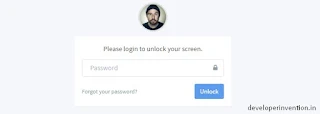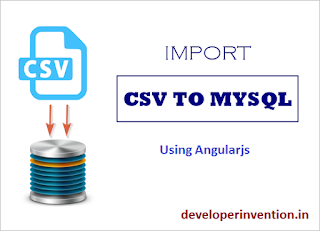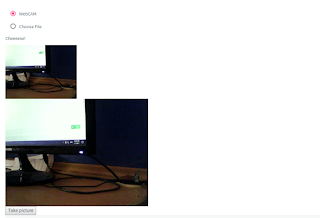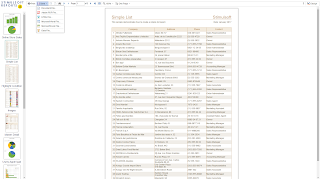Angularjs WebCam Take Picture and decode base64
Today discussed Angularjs WebCam Take Picture and decode base64 image upload webcam and file upload encrypt blob type image decrypt method and image upload base64 encrypt method convert image decrypt and move folder follows code. try it.
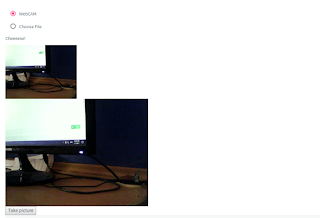 |
| Angularjs WebCam Take Picture and decode base64 |
webcam.html html page
<ng-camera capture-message="Cheeeese!" countdown="3"
output-height="160"
output-width="213"
viewer-height="320"
viewer-width="426"
image-format="jpeg"
jpeg-quality="100"
action-message="Take picture"
snapshot="vm.picture"
flash-fallback-url="/vendors/webcamjs/webcam.swf"
overlay-url="/overlay.png"
shutter-url="img/shutter.mp3"></ng-camera>
Controller
(function (angular) {
'use strict';
angular.module('camera', []);
})(angular);
angular.module('camera');
app.controller('cameraController', controller);
controller.$inject = ['$scope'];
function controller($scope) {
/* jshint validthis: true */
var vm = this;
vm.picture = false; // Initial state
$scope.hshow = function (a) {
alert(a);
}
}
/* global Webcam */
(function (angular) {
'use strict';
angular.module('camera');
app.directive('ngCamera', directive);
directive.$inject = ['$q', '$timeout', 'photoManagerClient', '$stateParams'];
function directive($q, $timeout, photoManagerClient, $stateParams) {
var clientid = $stateParams.ClientID;
return {
'restrict': 'E',
'scope': {
'actionMessage': '@',
'captureMessage': '@',
'countdown': '@',
'flashFallbackUrl': '@',
'overlayUrl': '@',
'outputHeight': '@',
'outputWidth': '@',
'shutterUrl': '@',
'viewerHeight': '@',
'viewerWidth': '@',
'cropHeight': '@',
'cropWidth': '@',
'imageFormat': '@',
'jpegQuality': '@',
'snapshot': '='
},
'template': ['<div class="ng-camera">',
'<div class="ng-camera-countdown" ng-if="countdown" ng-show="activeCountdown">',
'<p class="tick">{{countdownText}}</p>',
'</div>',
'<div class="ng-camera-stack">',
'<img class="ng-camera-overlay" ng-if="overlayUrl" ng-show="cameraLive" ng-src="{{snapshot}}" alt="overlay">',
'<div id="ng-camera-feed"></div>',
'</div>',
'<button id="ng-camera-action" ng-click="getSnapshot()">{{actionMessage}}</button>',
'</div>'].join(''),
'link': link
};
function link(scope, element, attrs) {
scope.libraryLoaded = false;
scope.cameraLive = false;
scope.activeCountdown = false;
if (scope.viewerHeight === undefined) {
scope.viewerHeight = 'auto';
}
if (scope.viewerWidth === undefined) {
scope.viewerWidth = 'auto';
}
if (scope.outputHeight === undefined) {
scope.outputHeight = scope.viewerHeight;
}
if (scope.outputWidth === undefined) {
scope.outputWidth = scope.viewerWidth;
}
if (scope.cropHeight === undefined || scope.cropWidth === undefined) {
scope.cropHeight = false;
scope.cropWith = false;
}
Webcam.set({
width: scope.viewerWidth,
height: scope.viewerHeight,
dest_width: scope.outputWidth,
dest_height: scope.outputHeight,
crop_width: scope.cropWidth,
crop_height: scope.cropHeight,
image_format: scope.imageFormat,
jpeg_quality: scope.jpegQuality,
force_flash: false
});
if (scope.flashFallbackUrl !== 'undefined') {
Webcam.setSWFLocation(scope.flashFallbackUrl);
}
Webcam.attach('#ng-camera-feed');
Webcam.on('load', function () {
console.info('library loaded');
scope.$apply(function () {
scope.libraryLoaded = true;
});
});
Webcam.on('live', function () {
console.info('camera live');
scope.$apply(function () {
scope.cameraLive = true;
});
});
Webcam.on('error', function (error) {
console.error('WebcameJS directive ERROR: ', error);
});
if (scope.shutterUrl !== undefined) {
scope.shutter = new Audio();
scope.shutter.autoplay = false;
if (navigator.userAgent.match(/Firefox/)) {
scope.shutter.src = scope.shutterUrl.split('.')[0] + '.ogg';
} else {
scope.shutter.src = scope.shutterUrl;
}
}
if (scope.countdown !== undefined) {
scope.countdownTime = parseInt(scope.countdown) * 1000;
scope.countdownText = parseInt(scope.countdown);
}
scope.countdownStart = function () {
scope.activeCountdown = true;
scope.countdownPromise = $q.defer();
scope.countdownTick = setInterval(function () {
return scope.$apply(function () {
var nextTick;
nextTick = parseInt(scope.countdownText) - 1;
if (nextTick === 0) {
scope.countdownText = scope.captureMessage !== null ? scope.captureMessage : 'GO!';
clearInterval(scope.countdownTick);
scope.countdownPromise.resolve();
} else {
scope.countdownText = nextTick;
}
});
}, 1000);
};
scope.getSnapshot = function () {
if (scope.countdown !== undefined) {
scope.countdownStart();
scope.countdownPromise.promise.then(function () {
$timeout(function () {
scope.activeCountdown = false;
scope.countdownText = parseInt(scope.countdown);
}, 2000);
if (scope.shutterUrl !== undefined) {
scope.shutter.play();
}
Webcam.snap(function (data_uri) {
/* function saveAs(uri, filename) {
var link = document.createElement('a');
if (typeof link.download === 'string') {
console.log();
link.href = uri;
link.download = filename;
//Firefox requires the link to be in the body
document.body.appendChild(link);
//simulate click
link.click();
//remove the link when done
document.body.removeChild(link);
} else {
window.open(uri);
}
}*/
scope.snapshot = data_uri;
// var imageBase64 = data_uri;
// var as = saveAs(imageBase64, 'as.png');
// var image = new Image();
// image.src = data_uri;
// console.log(data_uri);
// alert(image);
// var change = decodeBase64(data_uri);
// var blob = new Blob([imageBase64], { type: 'image/png' });
// var file = new File([blob], 'imageFileName.png');
// var photos = new File([blob], 'imageFileName.png');
var imageBase64 = data_uri;
// var blob = new Blob([decodedImage], { type: 'image/png' });
///now it should work properly
// var photos = new File([blob], 'newname.png');
function dataURItoBlob(dataURI) {
// convert base64/URLEncoded data component to raw binary data held in a string
var byteString;
if (dataURI.split(',')[0].indexOf('base64') >= 0)
byteString = atob(dataURI.split(',')[1]);
else
byteString = unescape(dataURI.split(',')[1]);
// separate out the mime component
var mimeString = dataURI.split(',')[0].split(':')[1].split(';')[0];
// write the bytes of the string to a typed array
var ia = new Uint8Array(byteString.length);
for (var i = 0; i < byteString.length; i++) {
ia[i] = byteString.charCodeAt(i);
}
return new Blob([ia], { type: mimeString });
}
// var dataURL = data_uri.toDataURL('image/jpeg', 0.5);
var blob1 = dataURItoBlob(data_uri);
var blob2 = new Blob([blob1], { type: 'image/png' });
var blob = new File([blob2], 'image' + clientid + '.png');
// var file = new File([blob], 'imageFileName.png');
// var photos = new File([blob], 'imageFileName.png');
// var fd = new FormData(document.forms[0]);
// fd.append("canvasImage", blob);
var formData = new FormData();
// angular.forEach(imgData, function (imgData) {
// alert('asdas');
// console.log(imgData);
formData.append("canvasImage", blob);
// });
return photoManagerClient.save(formData)
.$promise
});
});
} else {
if (scope.shutterUrl !== undefined) {
scope.shutter.play();
}
Webcam.snap(function (data_uri) {
scope.snapshot = data_uri;
var Image = scope.snapshot;
var st = { 'Image': Image };
var ss = JSON.stringify(st);
var postUrlna = '../api/Cameraaddimage';
$http.post(postUrlna, ss, {
transformRequest: angular.identity,
headers: { 'Content-Type': "application/json" }
}).then(function (result) {
});
//console.log(data_uri);
});
}
};
scope.$on('$destroy', function () {
Webcam.reset();
});
}
}
})(angular);
Factory Image upload Api
app.factory('photoManager', photoManager);
photoManager.$inject = ['$q', 'photoManagerClient', 'appInfo', '$stateParams'];
function photoManager($q, photoManagerClient, appInfo, $stateParams) {
var abc = $stateParams.ClientID;
var service = {
photos: [],
load: load,
upload: upload,
remove: remove,
photoExists: photoExists,
status: {
uploading: false
}
};
return service;
function load() {
service.photos.length = 0;
return photoManagerClient.query()
.$promise
.then(function (result) {
result.photos
.forEach(function (photo) {
service.photos.push(photo);
});
appInfo.setInfo({ message: "photos loaded successfully" });
return result.$promise;
},
function (result) {
appInfo.setInfo({ message: "something went wrong: " + result.data.message });
return $q.reject(result);
})
['finally'](
function () {
appInfo.setInfo({ busy: false });
});
}
function upload(photos) {
console.log(photos);
var formData = new FormData();
angular.forEach(photos, function (photo) {
console.log('photofsdfsdf');
console.log(photo);
formData.append(photo.name, photo);
});
return photoManagerClient.save(formData)
.$promise
}
function remove(photo) {
appInfo.setInfo({ busy: true, message: "deleting photo " + photo.name });
return photoManagerClient.remove({ fileName: photo.name })
.$promise
.then(function (result) {
//if the photo was deleted successfully remove it from the photos array
var i = service.photos.indexOf(photo);
service.photos.splice(i, 1);
appInfo.setInfo({ message: "photos deleted" });
return result.$promise;
},
function (result) {
appInfo.setInfo({ message: "something went wrong: " + result.data.message });
return $q.reject(result);
})
['finally'](
function () {
appInfo.setInfo({ busy: false });
});
}
function photoExists(photoName) {
var res = false
service.photos.forEach(function (photo) {
if (photo.name === photoName) {
res = true;
}
});
return res;
}
}
app.factory('photoManagerClient', photoManagerClient);
photoManagerClient.$inject = ['$resource', '$stateParams'];
function photoManagerClient($resource, $stateParams) {
var clinetid = $stateParams.ClientID;
// alert('dsfsd');
//sdafdsfds console.log(clinetid);
return $resource("../api/photo/:fileName",
{
id: "@fileName",
id1: clinetid,
},
{
'query': { method: 'GET' },
'save': { method: 'POST', transformRequest: angular.identity, headers: { 'Content-Type': undefined } },
'remove': { method: 'DELETE', url: '../api/photo/:fileName', params: { name: '@fileName' } }
});
}
C# Linq Image move Local Folder
using System;
using System.Collections.Generic;
using System.Linq;
using System.Net;
using System.Net.Http;
using System.Threading.Tasks;
using System.Web;
using System.Web.Http;
using ss.Controllers.Models;
using ss.Controllers.Photo;
namespace ss.Controllers.Controllers
{
[RoutePrefix("api/photo")]
public class PhotoController : ApiController
{
private IPhotoManager photoManager;
public PhotoController()
: this(new LocalPhotoManager(HttpRuntime.AppDomainAppPath + @"\Customerimage"))
{
}
public PhotoController(IPhotoManager photoManager)
{
this.photoManager = photoManager;
}
// GET: api/Photo
public async Task<IHttpActionResult> Get()
{
var results = await photoManager.Get();
return Ok(new { photos = results });
}
// POST: api/Photo
public async Task<IHttpActionResult> Post()
{
// Check if the request contains multipart/form-data.
if (!Request.Content.IsMimeMultipartContent("form-data"))
{
return BadRequest("Unsupported media type");
}
try
{
// LaexDataContext lx = new LaexDataContext();
var photos = await photoManager.Add(Request);
/* var a = "DFD";
var sf = from l in lx.mCustomers where l.ClientID == 10371 select l;
if (sf.Count() > 0)
{
var de = sf.First();
de.NRIC1 = "ZZZ";
lx.SubmitChanges();
}*/
// string a1 = "update mcustomer set NRIC1='DASD' WHERE ClientID=10371";
// var b1 = lx.ExecuteQuery<mCustomer>(a1);
return Ok(new { Message = "Photos uploaded ok", Photos = photos });
}
catch (Exception ex)
{
return BadRequest(ex.GetBaseException().Message);
}
}
// DELETE: api/Photo/5
[HttpDelete]
[Route("{fileName}")]
public async Task<IHttpActionResult> Delete(string fileName)
{
if (!this.photoManager.FileExists(fileName))
{
return NotFound();
}
var result = await this.photoManager.Delete(fileName);
if (result.Successful)
{
return Ok(new { message = result.Message });
}
else
{
return BadRequest(result.Message);
}
}
}
}