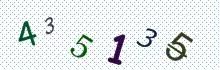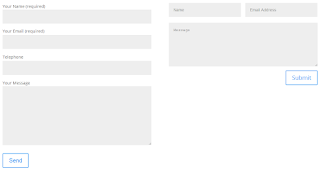Simple Way to PHP Paypal Integration following steps.
Your Website Looking UI design and must now send all required value to paypal so that the payment can be processed.
// Database variables
$hostname = "localhost"; //database location
$username = ""; //database username
$password = ""; //database password
$db_name = ""; //database name
// PayPal settings
$paypal_email = 'user@domain.com';
$return_url = 'http://domain.com/payment-successful.html';
$cancel_url = 'http://domain.com/payment-cancelled.html';
$notify_url = 'http://domain.com/payments.php';
$item_name = 'Test Item';
$item_amount = 5.00;
// Include Functions
include("functions.php");
// Check if paypal request or response
if (!isset($_POST["txn_id"]) && !isset($_POST["txn_type"])){
$querystring = '';
// Firstly Append paypal account to querystring
$querystring .= "?business=".urlencode($paypal_email)."&";
// Append amount& currency (£) to quersytring so it cannot be edited in html
//The item name and amount can be brought in dynamically by querying the $_POST['item_number'] variable.
$querystring .= "item_name=".urlencode($item_name)."&";
$querystring .= "amount=".urlencode($item_amount)."&";
//loop for posted values and append to querystring
foreach($_POST as $key => $value){
$value = urlencode(stripslashes($value));
$querystring .= "$key=$value&";
}
// Append paypal return addresses
$querystring .= "return=".urlencode(stripslashes($return_url))."&";
$querystring .= "cancel_return=".urlencode(stripslashes($cancel_url))."&";
$querystring .= "notify_url=".urlencode($notify_url);
// Append querystring with custom field
//$querystring .= "&custom=".USERID;
// Redirect to paypal IPN
header('location:https://www.sandbox.paypal.com/cgi-bin/webscr'.$querystring);
exit();
} else {
//Database Connection
$link = mysql_connect($host, $user, $pass);
mysql_select_db($db_name);
// Response from Paypal
// read the post from PayPal system and add 'cmd'
$req = 'cmd=_notify-validate';
foreach ($_POST as $key => $value) {
$value = urlencode(stripslashes($value));
$value = preg_replace('/(.*[^%^0^D])(%0A)(.*)/i','${1}%0D%0A${3}',$value);// IPN fix
$req .= "&$key=$value";
}
// assign posted variables to local variables
$data['item_name'] = $_POST['item_name'];
$data['item_number'] = $_POST['item_number'];
$data['payment_status'] = $_POST['payment_status'];
$data['payment_amount'] = $_POST['mc_gross'];
$data['payment_currency'] = $_POST['mc_currency'];
$data['txn_id'] = $_POST['txn_id'];
$data['receiver_email'] = $_POST['receiver_email'];
$data['payer_email'] = $_POST['payer_email'];
$data['custom'] = $_POST['custom'];
// post back to PayPal system to validate
$header = "POST /cgi-bin/webscr HTTP/1.0\r\n";
$header .= "Content-Type: application/x-www-form-urlencoded\r\n";
$header .= "Content-Length: " . strlen($req) . "\r\n\r\n";
$fp = fsockopen ('ssl://www.sandbox.paypal.com', 443, $errno, $errstr, 30);
if (!$fp) {
// HTTP ERROR
} else {
fputs($fp, $header . $req);
while (!feof($fp)) {
$res = fgets ($fp, 1024);
if (strcmp($res, "VERIFIED") == 0) {
// Used for debugging
// mail('user@domain.com', 'PAYPAL POST - VERIFIED RESPONSE', print_r($post, true));
// Validate payment (Check unique txnid & correct price)
$valid_txnid = check_txnid($data['txn_id']);
$valid_price = check_price($data['payment_amount'], $data['item_number']);
// PAYMENT VALIDATED & VERIFIED!
if ($valid_txnid && $valid_price) {
$orderid = updatePayments($data);
if ($orderid) {
// Payment has been made & successfully inserted into the Database
} else {
// Error inserting into DB
// E-mail admin or alert user
// mail('user@domain.com', 'PAYPAL POST - INSERT INTO DB WENT WRONG', print_r($data, true));
}
} else {
// Payment made but data has been changed
// E-mail admin or alert user
}
} else if (strcmp ($res, "INVALID") == 0) {
// PAYMENT INVALID & INVESTIGATE MANUALY!
// E-mail admin or alert user
// Used for debugging
//@mail("user@domain.com", "PAYPAL DEBUGGING", "Invalid Response
data =
<pre>".print_r($post, true)."</pre>
");
}
}
fclose ($fp);
}
}
// functions.php
function check_txnid($tnxid){
global $link;
return true;
$valid_txnid = true;
//get result set
$sql = mysql_query("SELECT * FROM `payments` WHERE txnid = '$tnxid'", $link);
if ($row = mysql_fetch_array($sql)) {
$valid_txnid = false;
}
return $valid_txnid;
}
function check_price($price, $id){
$valid_price = false;
//you could use the below to check whether the correct price has been paid for the product
/*
$sql = mysql_query("SELECT amount FROM `products` WHERE id = '$id'");
if (mysql_num_rows($sql) != 0) {
while ($row = mysql_fetch_array($sql)) {
$num = (float)$row['amount'];
if($num == $price){
$valid_price = true;
}
}
}
return $valid_price;
*/
return true;
}
function updatePayments($data){
global $link;
if (is_array($data)) {
$sql = mysql_query("INSERT INTO `payments` (txnid, payment_amount, payment_status, itemid, createdtime) VALUES (
'".$data['txn_id']."' ,
'".$data['payment_amount']."' ,
'".$data['payment_status']."' ,
'".$data['item_number']."' ,
'".date("Y-m-d H:i:s")."'
)", $link);
return mysql_insert_id($link);
}
}
Website Paypal Integration store payment details inset database table is most Important.