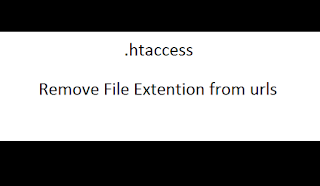htaccess clean url php
htaccess clean url php htaccess is the page url redirect and custom url is secure in web pages and passing data another page. follow us.
 |
| htaccess clean url php |
Redirect a dynamic redirect page
RewriteEngine On RewriteRule keyword/(.*).html keyword.php?page=$1
Page Redirect
- 301 Redirect
- WWW Non-WWW Redirect
- Active Gzip Compression .htaccess
- Deny access to static file data
- Specify Upload file limit for PHP in htaccess
- htaccess set expiry of js
Common variable sets
[A-Z] The variable can have uppercase letters
[a-z] The variable can have lowercase letters
[0-9] The variable can have numbers
([a-zA-Z0-9]+) The variable can have any of the above, and has no limit to the number of characters.
RewriteEngine On RewriteRule ^([a-zA-Z0-9]+)$ index.php?page=$1 RewriteRule ^([a-zA-Z0-9]+)/$ index.php?page=$1