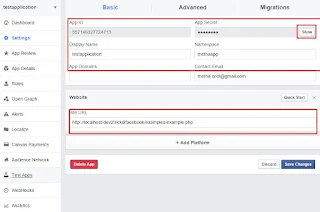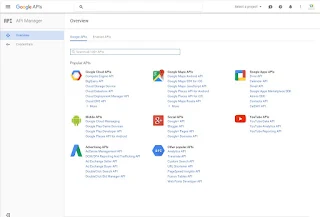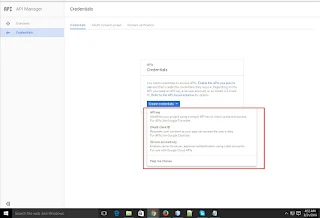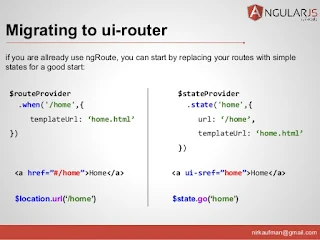Angularjs Sign In Via OAuth
What is OAuth ?
OAuth is a thired party access this means OAuth is a protocol to allow secure authorization in a simple and standred method from web, mobile and other device Applications. As an application developer, services that provider HTTP APIs supporting OAuth, let you access parts of their services on behalf of your users. Example your websites Login Authorizations when accessing a social media if your user gives you permission to access his account you might be able to import picture and friend list to your application.
This tutorial focuses on using OAuth to implement Sign-In through the following providers: Facebook, Google+, LinkedIn, and Twitter. These providers use either OAuth1.0a (LinkedIn, Twitter) or OAuth2.0 (Facebook, Google+).
Facebook
2.The app will be assigned an App ID and App Secret. In the Settings panel, make sure to set the App Domains to the domain your Kinvey app is running on.
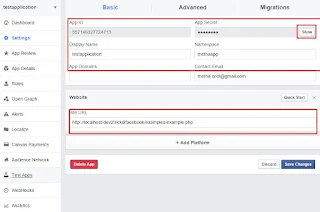 |
| Facebook App |
3.Use the App ID to load the Facebook SDK in your application. Please see Using Facebook Social Identity for more information.
Google
- Create a new Google platform.
- Select your newly created Google platform and select APIs & auth → Credentials
- Under OAuth click Create new Client ID and select Web Application. Make sure to set the Authorized Redirect URIs and Authorized JavaScript Origins to the domain for your Kinvey app. Click Create Client ID when you are finished.
- The app will be assigned a Client ID and Client secret.
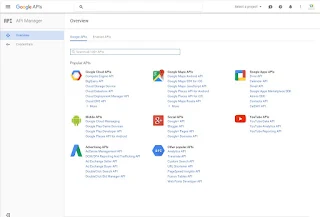 |
| Google API |
Create Client Id
Google Cliend id
5.Return to the data browser. Manually add the Google provider and your Google application credentials:
{
"provider" : "google",
"consumer_key" : "949921934567-gp8qc0cqv87ce6jfhoom1q8jk6634567.apps.googleusercontent.com",
"consumer_secret" : "pKT1_ONG55uHAxE2zDDSAT7"
}
6.The Data Browser should now contain the Google provider similar to the image below.
api
Same Method Linked and Twitter API Generate.
// OAuth providers.
var urlConfig = {
// OAuth1.0a.
requestToken: {
linkedIn : 'https://api.linkedin.com/uas/oauth/requestToken',
twitter : 'https://api.twitter.com/oauth/request_token'
},
// OAuth1.0a and 2.0.
authenticate: {
google : 'https://accounts.google.com/o/oauth2/auth?scope=https%3A%2F%2Fwww.googleapis.com%2Fauth%2Fuserinfo.profile',
linkedIn : 'https://api.linkedin.com/uas/oauth/authenticate',
twitter : 'https://api.twitter.com/oauth/authenticate'
}
};
asdfsdf
var tokenize = function(string) {
var tokens = {};
string.split('&').forEach(function(pair) {
var segments = pair.split('=', 2).map(decodeURIComponent);
if(segments[0]) {// Key must be non-empty.
tokens[segments[0]] = segments[1];
}
});
return tokens;
};
/**
* Logs in or creates user with provided OAuth1.0a credentials.
*
* @param {Object} doc OAuth provider document.
* @param {Object} request Kinvey request object.
* @param {Object} response Kinvey response object.
* @param {Object} modules Available JavaScript libraries.
*/
var login = function(doc, request, response, modules) {
// Validate request body.
var provider = doc.provider;
if(!(request.body._socialIdentity && request.body._socialIdentity[provider] && request.body._socialIdentity[provider].access_token && request.body._socialIdentity[provider].access_token_secret)) {
response.body = {
error : 'IncompleteRequestBody',
description : 'The request body is either missing or incomplete.',
debug : 'Missing required attributes: _socialIdentity.<provider>.[access_token, access_token_secret]'
};
return response.complete(400);
}
// Add consumer key and secret to request body.
request.body._socialIdentity[provider].consumer_key = doc.consumer_key;
request.body._socialIdentity[provider].consumer_secret = doc.consumer_secret;
// Forward request to the login endpoint.
modules.request.post({
uri: 'https://' + encodeURIComponent(request.headers.host) + '/user/' + encodeURIComponent(request.username) + '/login',
headers: {
Authorization : request.headers.authorization,// Application credentials.
'Content-Type' : 'application/json',
'X-Kinvey-API-Version' : request.headers['x-kinvey-api-version']
},
json: request.body
}, function(err, res) {
if(err) {// Request failed.
modules.logger.error(err);
response.body = {
error : 'BLInternalError',
description : 'The Business Logic script did not complete. See debug message for details.',
debug : err.code
};
response.complete(550);
}
else {// Forward response.
response.body = res.body;
response.complete(res.status);
}
});
};
/**
* Obtains an OAuth1.0a request token.
*
* @param {Object} doc OAuth provider document.
* @param {Object} request Kinvey request object.
* @param {Object} response Kinvey response object.
* @param {Object} modules Available JavaScript libraries.
*/
var requestOAuth1Token = function(doc, request, response, modules) {
// Validate request body.
var provider = doc.provider;
if(!request.body.redirect) {
response.body = {
error : 'IncompleteRequestBody',
description : 'The request body is either missing or incomplete.',
debug : 'Missing required attributes: redirect'
};
return response.complete(400);
}
// Fire request.
modules.request.post({
uri: urlConfig.requestToken[provider],
oauth: {
callback: request.body.redirect,
consumer_key: doc.consumer_key,
consumer_secret: doc.consumer_secret
}
}, function(err, res) {
if(err) {// Request failed.
modules.logger.error(err);
response.body = {
error : 'BLInternalError',
description : 'The Business Logic script did not complete. See debug message for details.',
debug : err.code
};
response.complete(550);
}
else if(200 !== res.status) {// Tokens are invalid.
response.body = {
error : 'InvalidCredentials',
description : 'Invalid credentials. Please retry your request with correct credentials.',
debug : res.body
};
response.complete(401);
}
else {// Tokens are valid.
var tokens = tokenize(res.body);
response.body = {
url: urlConfig.authenticate[provider] + '?oauth_token=' + encodeURIComponent(tokens.oauth_token),
oauth_token: tokens.oauth_token,
oauth_token_secret: tokens.oauth_token_secret
};
response.complete(200);
}
});
};
/**
* Obtains an OAuth2 access token.
*
* @param {Object} doc OAuth provider document.
* @param {Object} request Kinvey request object.
* @param {Object} response Kinvey response object.
* @param {Object} modules Available JavaScript libraries.
*/
var requestOAuth2Token = function(doc, request, response, modules) {
// Validate request body.
var provider = doc.provider;
if(!request.body.redirect) {
response.body = {
error : 'IncompleteRequestBody',
description : 'The request body is either missing or incomplete.',
debug : 'Missing required attributes: redirect'
};
return response.complete(400);
}
// Build URL.
var url = urlConfig.authenticate[provider] +
'&client_id=' + encodeURIComponent(doc.consumer_key) +
'&response_type=token' +
'&redirect_uri=' + encodeURIComponent(request.body.redirect);
if(request.body.state) {// Append state if specified.
url += '&state=' + encodeURIComponent(request.body.state);
}
// No network request needed, return instantly.
response.body = { url: url };
response.complete(200);
};
/**
* Verifies the OAuth1.0a request token.
*
* @param {Object} doc OAuth provider document.
* @param {Object} request Kinvey request object.
* @param {Object} response Kinvey response object.
* @param {Object} modules Available JavaScript libraries.
*/
var verifyToken = function(doc, request, response, modules) {
// Validate request body.
var provider = doc.provider;
if(!(request.body.oauth_token && request.body.oauth_token_secret && request.body.oauth_verifier)) {
response.body = {
error : 'IncompleteRequestBody',
description : 'The request body is either missing or incomplete.',
debug : 'Missing required attributes: oauth_token, oauth_token_secret, and/or oauth_verifier'
};
return response.complete(400);
}
// Verify request.
modules.request.post({
uri: urlConfig.accessToken[provider],
oauth: {
consumer_key: doc.consumer_key,
consumer_secret: doc.consumer_secret,
token: request.body.oauth_token,
token_secret: request.body.oauth_token_secret,
verifier: request.body.oauth_verifier
}
}, function(err, res) {
if(err) {// Request failed.
modules.logger.error(err);
response.body = {
error : 'BLInternalError',
description : 'The Business Logic script did not complete. See debug message for details.',
debug : err.code
};
response.complete(550);
}
else if(200 !== res.status) {// Tokens are invalid.
response.body = {
error : 'InvalidCredentials',
description : 'Invalid credentials. Please retry your request with correct credentials.',
debug : res.body
};
response.complete(401);
}
else {// Tokens are valid.
var tokens = tokenize(res.body);
response.body = {
access_token : tokens.oauth_token,
access_token_secret : tokens.oauth_token_secret
};
response.complete(200);
}
});
};
/**
* onPreSave hook. Routes OAuth related requests.
*
* @param {Object} request Kinvey request object.
* @param {Object} response Kinvey response object.
* @param {Object} modules Available JavaScript libraries.
*/
var onPreSave = function(request, response, modules) {
var provider = request.params.provider;
if(null != provider) {
modules.collectionAccess.collection('oauth').findOne({ provider: provider }, function(err, doc) {
if(err) {// Request failed.
modules.logger.error(err);
response.body = {
error : 'BLInternalError',
description : 'The Business Logic script did not complete. See debug message for details.',
debug : err.code
};
response.complete(550);
}
else if(null == doc) {// Provider not supported.
response.body = {
error : 'FeatureUnavailable',
description : 'This OAuth provider is not supported by this application.',
debug : ''
};
response.complete(400);
}
else {// Provider found.
// Route step.
var step = request.params.step || 'login';
var oauth1 = -1 !== ['linkedIn', 'twitter'].indexOf(provider);
var oauth2 = -1 !== ['google'].indexOf(provider);
// OAuth1.0a providers support login through this proxy.
if(oauth1 && -1 !== ['login'].indexOf(step)) {
login(doc, request, response, modules);
}
// Request a token.
else if(oauth1 && 'requestToken' === step) {
requestOAuth1Token(doc, request, response, modules);
}
else if(oauth2 && 'requestToken' === step) {// OAuth2.
requestOAuth2Token(doc, request, response, modules);
}
// OAuth1.0a providers require the request token to be verified.
else if(oauth1 && 'verifyToken' === step) {
verifyToken(doc, request, response, modules);
}
// Provider/step combination not supported.
else {
response.body = {
error : 'BadRequest',
description : 'Unable to understand request.',
debug : 'The provided step is not valid in combination with this provider.'
};
response.complete(400);
}
}
});
}
else {
// Patch regular save requests by embedding the `consumer_key` and
// `consumer_secret` for OAuth1.0a providers.
if(request.body && request.body._socialIdentity) {
var oAuth1Provider = null;
var socialIdentity = request.body._socialIdentity;
if(socialIdentity.twitter && socialIdentity.twitter.access_token) {
oAuth1Provider = 'twitter';
}
else if(socialIdentity.linkedIn && socialIdentity.linkedIn.access_token) {
oAuth1Provider = 'linkedIn';
}
// Patch.
if(null !== oAuth1Provider) {
return modules.collectionAccess.collection('oauth').findOne({ provider: oAuth1Provider }, function(err, doc) {
if(err) {// Request failed.
modules.logger.error(err);
response.body = {
error : 'BLInternalError',
description : 'The Business Logic script did not complete. See debug message for details.',
debug : err.code
};
response.complete(550);
}
else if(null == doc) {// Provider not supported.
response.body = {
error : 'FeatureUnavailable',
description : 'This OAuth provider is not supported by this app.',
debug : ''
};
response.complete(400);
}
else {// Provider found.
request.body._socialIdentity[oAuth1Provider].consumer_key = doc.consumer_key;
request.body._socialIdentity[oAuth1Provider].consumer_secret = doc.consumer_secret;
response['continue']();
}
});
}
}
// Regular request, continue.
response['continue']();
}
};