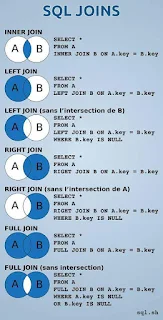Hi Today discussed Country And Currency Database mysql database basic database country currency symbol and separator database followus code.
CREATE TABLE IF NOT EXISTS `currencies` (
`id` int(11) NOT NULL AUTO_INCREMENT,
`country` varchar(100) DEFAULT NULL,
`currency` varchar(100) DEFAULT NULL,
`code` varchar(25) DEFAULT NULL,
`symbol` varchar(25) DEFAULT NULL,
`thousand_separator` varchar(10) DEFAULT NULL,
`decimal_separator` varchar(10) DEFAULT NULL,
PRIMARY KEY (`id`)
) ENGINE=MyISAM AUTO_INCREMENT=132 DEFAULT CHARSET=utf8;
-- Dumping data for table invoice_new.currencies: 131 rows
/*!40000 ALTER TABLE `currencies` DISABLE KEYS */;
INSERT INTO `currencies` (`id`, `country`, `currency`, `code`, `symbol`,
`thousand_separator`, `decimal_separator`) VALUES
(1, 'Albania', 'Leke', 'ALL', 'Lek', ',', '.'),
(2, 'America', 'Dollars', 'USD', '$', ',', '.'),
(3, 'Afghanistan', 'Afghanis', 'AF', '؋', ',', '.'),
(4, 'Argentina', 'Pesos', 'ARS', '$', ',', '.'),
(5, 'Aruba', 'Guilders', 'AWG', 'ƒ', ',', '.'),
(6, 'Australia', 'Dollars', 'AUD', '$', ',', '.'),
(7, 'Azerbaijan', 'New Manats', 'AZ', 'ман', ',', '.'),
(8, 'Bahamas', 'Dollars', 'BSD', '$', ',', '.'),
(9, 'Barbados', 'Dollars', 'BBD', '$', ',', '.'),
(10, 'Belarus', 'Rubles', 'BYR', 'p.', ',', '.'),
(11, 'Belgium', 'Euro', 'EUR', '€', ',', '.'),
(12, 'Beliz', 'Dollars', 'BZD', 'BZ$', ',', '.'),
(13, 'Bermuda', 'Dollars', 'BMD', '$', ',', '.'),
(14, 'Bolivia', 'Bolivianos', 'BOB', '$b', ',', '.'),
(15, 'Bosnia and Herzegovina', 'Convertible Marka', 'BAM', 'KM', ',', '.'),
(16, 'Botswana', 'Pula\'s', 'BWP', 'P', ',', '.'),
(17, 'Bulgaria', 'Leva', 'BG', 'лв', ',', '.'),
(18, 'Brazil', 'Reais', 'BRL', 'R$', ',', '.'),
(19, 'Britain (United Kingdom)', 'Pounds', 'GBP', '£', ',', '.'),
(20, 'Brunei Darussalam', 'Dollars', 'BND', '$', ',', '.'),
(21, 'Cambodia', 'Riels', 'KHR', '៛', ',', '.'),
(22, 'Canada', 'Dollars', 'CAD', '$', ',', '.'),
(23, 'Cayman Islands', 'Dollars', 'KYD', '$', ',', '.'),
(24, 'Chile', 'Pesos', 'CLP', '$', ',', '.'),
(25, 'China', 'Yuan Renminbi', 'CNY', '¥', ',', '.'),
(26, 'Colombia', 'Pesos', 'COP', '$', ',', '.'),
(27, 'Costa Rica', 'Colón', 'CRC', '₡', ',', '.'),
(28, 'Croatia', 'Kuna', 'HRK', 'kn', ',', '.'),
(29, 'Cuba', 'Pesos', 'CUP', '₱', ',', '.'),
(30, 'Cyprus', 'Euro', 'EUR', '€', ',', '.'),
(31, 'Czech Republic', 'Koruny', 'CZK', 'Kč', ',', '.'),
(32, 'Denmark', 'Kroner', 'DKK', 'kr', ',', '.'),
(33, 'Dominican Republic', 'Pesos', 'DOP ', 'RD$', ',', '.'),
(34, 'East Caribbean', 'Dollars', 'XCD', '$', ',', '.'),
(35, 'Egypt', 'Pounds', 'EGP', '£', ',', '.'),
(36, 'El Salvador', 'Colones', 'SVC', '$', ',', '.'),
(37, 'England (United Kingdom)', 'Pounds', 'GBP', '£', ',', '.'),
(38, 'Euro', 'Euro', 'EUR', '€', ',', '.'),
(39, 'Falkland Islands', 'Pounds', 'FKP', '£', ',', '.'),
(40, 'Fiji', 'Dollars', 'FJD', '$', ',', '.'),
(41, 'France', 'Euro', 'EUR', '€', ',', '.'),
(42, 'Ghana', 'Cedis', 'GHC', '¢', ',', '.'),
(43, 'Gibraltar', 'Pounds', 'GIP', '£', ',', '.'),
(44, 'Greece', 'Euro', 'EUR', '€', ',', '.'),
(45, 'Guatemala', 'Quetzales', 'GTQ', 'Q', ',', '.'),
(46, 'Guernsey', 'Pounds', 'GGP', '£', ',', '.'),
(47, 'Guyana', 'Dollars', 'GYD', '$', ',', '.'),
(48, 'Holland (Netherlands)', 'Euro', 'EUR', '€', ',', '.'),
(49, 'Honduras', 'Lempiras', 'HNL', 'L', ',', '.'),
(50, 'Hong Kong', 'Dollars', 'HKD', '$', ',', '.'),
(51, 'Hungary', 'Forint', 'HUF', 'Ft', ',', '.'),
(52, 'Iceland', 'Kronur', 'ISK', 'kr', ',', '.'),
(53, 'India', 'Rupees', 'INR', 'Rp', ',', '.'),
(54, 'Indonesia', 'Rupiahs', 'IDR', 'Rp', ',', '.'),
(55, 'Iran', 'Rials', 'IRR', '﷼', ',', '.'),
(56, 'Ireland', 'Euro', 'EUR', '€', ',', '.'),
(57, 'Isle of Man', 'Pounds', 'IMP', '£', ',', '.'),
(58, 'Israel', 'New Shekels', 'ILS', '₪', ',', '.'),
(59, 'Italy', 'Euro', 'EUR', '€', ',', '.'),
(60, 'Jamaica', 'Dollars', 'JMD', 'J$', ',', '.'),
(61, 'Japan', 'Yen', 'JPY', '¥', ',', '.'),
(62, 'Jersey', 'Pounds', 'JEP', '£', ',', '.'),
(63, 'Kazakhstan', 'Tenge', 'KZT', 'лв', ',', '.'),
(64, 'Korea (North)', 'Won', 'KPW', '₩', ',', '.'),
(65, 'Korea (South)', 'Won', 'KRW', '₩', ',', '.'),
(66, 'Kyrgyzstan', 'Soms', 'KGS', 'лв', ',', '.'),
(67, 'Laos', 'Kips', 'LAK', '₭', ',', '.'),
(68, 'Latvia', 'Lati', 'LVL', 'Ls', ',', '.'),
(69, 'Lebanon', 'Pounds', 'LBP', '£', ',', '.'),
(70, 'Liberia', 'Dollars', 'LRD', '$', ',', '.'),
(71, 'Liechtenstein', 'Switzerland Francs', 'CHF', 'CHF', ',', '.'),
(72, 'Lithuania', 'Litai', 'LTL', 'Lt', ',', '.'),
(73, 'Luxembourg', 'Euro', 'EUR', '€', ',', '.'),
(74, 'Macedonia', 'Denars', 'MKD', 'ден', ',', '.'),
(75, 'Malaysia', 'Ringgits', 'MYR', 'RM', ',', '.'),
(76, 'Malta', 'Euro', 'EUR', '€', ',', '.'),
(77, 'Mauritius', 'Rupees', 'MUR', '₨', ',', '.'),
(78, 'Mexico', 'Pesos', 'MX', '$', ',', '.'),
(79, 'Mongolia', 'Tugriks', 'MNT', '₮', ',', '.'),
(80, 'Mozambique', 'Meticais', 'MZ', 'MT', ',', '.'),
(81, 'Namibia', 'Dollars', 'NAD', '$', ',', '.'),
(82, 'Nepal', 'Rupees', 'NPR', '₨', ',', '.'),
(83, 'Netherlands Antilles', 'Guilders', 'ANG', 'ƒ', ',', '.'),
(84, 'Netherlands', 'Euro', 'EUR', '€', ',', '.'),
(85, 'New Zealand', 'Dollars', 'NZD', '$', ',', '.'),
(86, 'Nicaragua', 'Cordobas', 'NIO', 'C$', ',', '.'),
(87, 'Nigeria', 'Nairas', 'NG', '₦', ',', '.'),
(88, 'North Korea', 'Won', 'KPW', '₩', ',', '.'),
(89, 'Norway', 'Krone', 'NOK', 'kr', ',', '.'),
(90, 'Oman', 'Rials', 'OMR', '﷼', ',', '.'),
(91, 'Pakistan', 'Rupees', 'PKR', '₨', ',', '.'),
(92, 'Panama', 'Balboa', 'PAB', 'B/.', ',', '.'),
(93, 'Paraguay', 'Guarani', 'PYG', 'Gs', ',', '.'),
(94, 'Peru', 'Nuevos Soles', 'PE', 'S/.', ',', '.'),
(95, 'Philippines', 'Pesos', 'PHP', 'Php', ',', '.'),
(96, 'Poland', 'Zlotych', 'PL', 'zł', ',', '.'),
(97, 'Qatar', 'Rials', 'QAR', '﷼', ',', '.'),
(98, 'Romania', 'New Lei', 'RO', 'lei', ',', '.'),
(99, 'Russia', 'Rubles', 'RUB', 'руб', ',', '.'),
(100, 'Saint Helena', 'Pounds', 'SHP', '£', ',', '.'),
(101, 'Saudi Arabia', 'Riyals', 'SAR', '﷼', ',', '.'),
(102, 'Serbia', 'Dinars', 'RSD', 'Дин.', ',', '.'),
(103, 'Seychelles', 'Rupees', 'SCR', '₨', ',', '.'),
(104, 'Singapore', 'Dollars', 'SGD', '$', ',', '.'),
(105, 'Slovenia', 'Euro', 'EUR', '€', ',', '.'),
(106, 'Solomon Islands', 'Dollars', 'SBD', '$', ',', '.'),
(107, 'Somalia', 'Shillings', 'SOS', 'S', ',', '.'),
(108, 'South Africa', 'Rand', 'ZAR', 'R', ',', '.'),
(109, 'South Korea', 'Won', 'KRW', '₩', ',', '.'),
(110, 'Spain', 'Euro', 'EUR', '€', ',', '.'),
(111, 'Sri Lanka', 'Rupees', 'LKR', '₨', ',', '.'),
(112, 'Sweden', 'Kronor', 'SEK', 'kr', ',', '.'),
(113, 'Switzerland', 'Francs', 'CHF', 'CHF', ',', '.'),
(114, 'Suriname', 'Dollars', 'SRD', '$', ',', '.'),
(115, 'Syria', 'Pounds', 'SYP', '£', ',', '.'),
(116, 'Taiwan', 'New Dollars', 'TWD', 'NT$', ',', '.'),
(117, 'Thailand', 'Baht', 'THB', '฿', ',', '.'),
(118, 'Trinidad and Tobago', 'Dollars', 'TTD', 'TT$', ',', '.'),
(119, 'Turkey', 'Lira', 'TRY', 'TL', ',', '.'),
(120, 'Turkey', 'Liras', 'TRL', '£', ',', '.'),
(121, 'Tuvalu', 'Dollars', 'TVD', '$', ',', '.'),
(122, 'Ukraine', 'Hryvnia', 'UAH', '₴', ',', '.'),
(123, 'United Kingdom', 'Pounds', 'GBP', '£', ',', '.'),
(124, 'United States of America', 'Dollars', 'USD', '$', ',', '.'),
(125, 'Uruguay', 'Pesos', 'UYU', '$U', ',', '.'),
(126, 'Uzbekistan', 'Sums', 'UZS', 'лв', ',', '.'),
(127, 'Vatican City', 'Euro', 'EUR', '€', ',', '.'),
(128, 'Venezuela', 'Bolivares Fuertes', 'VEF', 'Bs', ',', '.'),
(129, 'Vietnam', 'Dong', 'VND', '₫', ',', '.'),
(130, 'Yemen', 'Rials', 'YER', '﷼', ',', '.'),
(131, 'Zimbabwe', 'Zimbabwe Dollars', 'ZWD', 'Z$', ',', '.');