Codeigniter full featrued JQuery datatables
PHP Codeigniter full featrued Jquery datatables means fetch data display table default set pagination and filter included more featreued in datatable. Create cool full featured datatables for your daily in any Codeigniter Projects specially CMS and how to add controls.
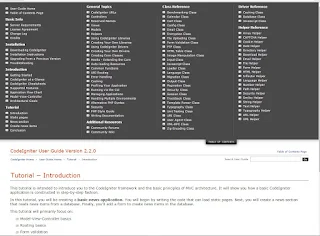 |
| Codeigniter full featrued JQuery datatables |
You are Familiar with Codeigniter
You have a webserver up and running (XAMP,LAMP, AND WAMP Server)
example database code:
CREATE TABLE `demotable` ( `id` int(11) NOT NULL AUTO_INCREMENT, `first` varchar(100) DEFAULT NULL, `last` varchar(100) DEFAULT NULL, `email` varchar(100) DEFAULT NULL, `date_created` timestamp NOT NULL DEFAULT CURRENT_TIMESTAMP ON UPDATE CURRENT_TIMESTAMP, PRIMARY KEY (`id`) ) ENGINE=InnoDB AUTO_INCREMENT=25 DEFAULT CHARSET=latin1; insert into `demotable`(`id`,`first`,`last`,`email`,`date_created`) values (23,'Amedd','samy','dev2tricks@gmail.com','2013-03-11 23:11:40'); insert into `demotable`(`id`,`first`,`last`,`email`,`date_created`) values (24,'John','Carter','test@test.com','2013-03-11 23:19:05'); insert into `subscriber`(`id`,`first`,`last`,`email`,`date_created`) values (25,'Lina','Khaled','lina@hotmail.com','2013-03-17 20:54:48');
Download and extract Codeigniter in your root folder
Change base_url in your application/config/config.php file to
$config['base_url'] = 'http://localhost/tutorial_datatables;
Make sure you set database configuration in your application/config/database.php
-Download ignited datatables library from https://github.com/IgnitedDatatables/Ignited-Datatables
-Copy Datatables.php in application/libraries
-Download Datatables JS plugin from http://www.datatables.net/download/
- Create assets folder with the below structure
Copy jquery.dataTables.min.js from DataTables-1.9.4\media\js to assets\js
-Create a CSS file called style.css in assets/css
body{font-family:Arial,Helvetica,sans-serif;background-color:#F0F0F0;font-size:12px;}
h1{color:#072936;}
.wrapper{width:730px;margin:0 auto;}
footer{border-top:1px solid #CCC;float:right;font-size:12px;width:81%;margin:40px 0 0;padding:10px;}
#big_table_wrapper{background-color:#fff;}
#big_table_wrapper .dataTables_length{float:left;}
#big_table_wrapper .dataTables_filter{float:right;}
#big_Table_wrapper .ui-toolbar{padding:5px;}
#big_table{width:730px;text-align: center;}
.dataTables_paginate .ui-button{margin-right:-.1em!important;}
.paging_full_numbers .ui-button{color:#333!important;cursor:pointer;margin:0;padding:2px 6px;}
.dataTables_info{float:left;width:50%;padding-top:3px;}
.dataTables_paginate{float:right;text-align:right;width:auto;}
.paging_full_numbers{width:350px!important;}
#big_table_processing > img{padding-left:20px;}</code>
-Change the default controller in application/config/routes.php
$route['default_controller'] = "subscriber";
Application/Controller
<?php if (!defined('BASEPATH')) exit('No direct script access allowed');
class Subscriber extends CI_Controller
{
public function __construct()
{
parent::__construct();
$this->load->library('Datatables');
$this->load->library('table');
$this->load->database();
}
function index()
{
//set table id in table open tag
$tmpl = array('table_open' => '<table id="big_table" border="1" cellpadding="2" cellspacing="1" class="mytable">');
$this->table->set_template($tmpl);
$this->table->set_heading('First Name', 'Last Name', 'Email');
$this->load->view('subscriber_view');
}
//function to handle callbacks
function datatable()
{
$this->datatables->select('id,first,last,email')
->unset_column('id')
->from('subscriber');
echo $this->datatables->generate();
}
}
Application/View
<h1>Subscriber management</h1>
<?php echo $this->table->generate(); ?>
</div>
<script type="text/javascript">
$(document).ready(function () {
var oTable = $('#big_table').dataTable({
"bProcessing": true,
"bServerSide": true,
"sAjaxSource": '<?php echo base_url(); ?>index.php/subscriber/datatable',
"bJQueryUI": true,
"sPaginationType": "full_numbers",
"iDisplayStart ": 20,
"oLanguage": {
"sProcessing": "<img src='<?php echo base_url(); ?>assets/images/ajax-loader_dark.gif'>"
},
"fnInitComplete": function () {
//oTable.fnAdjustColumnSizing();
},
'fnServerData': function (sSource, aoData, fnCallback) {
$.ajax
({
'dataType': 'json',
'type': 'POST',
'url': sSource,
'data': aoData,
'success': fnCallback
});
}
});
});
</script>$('#big_table').dataTable"sAjaxSource":'<?php echo base_url(); ?>index.php/subscriber/datatable'<?php echo $this->table->generate(); ?>