PHP security imagesCaptcha
PHP Security imagesCaptcha is a simple test to determine if a user is a computer or a human. It is used to prevent spam abuse on the websites. Just Avoid spamers and crackers in the sites. So if you use CAPTCHA on your web forms, this can help in stopping some bots and making life harder for other bots in accessing or using your forms. Normal Core PHP simple Shopping Cart
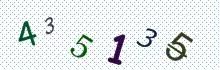 |
| PHP security imagesCaptcha |
Captcha.php
<?php
session_start();
class CaptchaSecurityImages {
var $font = 'monofont.ttf';
function generateCode($characters) {
/* list all possible characters, similar looking characters and vowels have been removed */
$possible = '23456789bcdfghjkmnpqrstvwxyz';
$code = '';
$i = 0;
while ($i < $characters) {
$code .= substr($possible, mt_rand(0, strlen($possible)-1), 1);
$i++;
}
return $code;
}
function CaptchaSecurityImages($width='60',$height='50',$characters='5') {
$code = $this->generateCode($characters);
/* font size will be 75% of the image height */
$font_size = $height * 0.85;
$image = @imagecreate($width, $height) or die('Cannot initialize new GD image stream');
/* set the colours */
$background_color = imagecolorallocate($image, 255, 255, 255);
$text_color = imagecolorallocate($image, 20, 40, 100);
$noise_color = imagecolorallocate($image, 200, 200, 200);
/* generate random dots in background */
for( $i=0; $i<($width*$height)/3; $i++ ) {
imagefilledellipse($image, mt_rand(0,$width), mt_rand(0,$height), 1, 1, $noise_color);
}
/* generate random lines in background */
for( $i=0; $i<($width*$height)/150; $i++ ) {
imageline($image, mt_rand(0,$width), mt_rand(0,$height), mt_rand(0,$width), mt_rand(0,$height), $noise_color);
}
/* create textbox and add text */
$textbox = imagettfbbox($font_size, 0, $this->font, $code) or die('Error in imagettfbbox function');
$x = ($width - $textbox[4])/2;
$y = ($height - $textbox[5])/2;
imagettftext($image, $font_size, 0, $x, $y, $text_color, $this->font , $code) or die('Error in imagettftext function');
/* output captcha image to browser */
header('Content-Type: image/jpeg');
imagejpeg($image);
imagedestroy($image);
$_SESSION['keycode'] = $code;
}
}
$width = isset($_GET['width']) ? $_GET['width'] : '90';
$height = isset($_GET['height']) ? $_GET['height'] : '21';
$characters = isset($_GET['characters']) && $_GET['characters'] > 1 ? $_GET['characters'] : '5';
$captcha = new CaptchaSecurityImages($width,$height,$characters);
?>
<script type="text/javascript">
function refreshCaptcha(abspath){
document.getElementById('refcaptimg').src="Captcha.php?t=" + new Date().getTime();
}</script>
Form
<form name="frmContact" method="post" action="contact-us.html">
<table width="175" border="0" cellpadding="2" cellspacing="0">
<tr>
<td height="81" align="left" valign="middle"><a href="full_certificate.pdf" target="_blank"><img src="images/svc.gif" alt="" border="0"/></a></td>
</tr>
<tr>
<td style="padding-bottom:10px;">
<div>
<!-- End Comm100 Live Chat Button Code -->
</td>
</tr>
<tr>
<td class="page_heading"> </td>
</tr>
<tr>
<td class="fnt_sml" style="padding-top:10px;"><img src="images/FORM/OPT-1.png" width="39" height="8" /><span style="color:#FF0000"></span></td>
</tr>
<tr>
<td ><input type="text" name="Name" id="Name" class="input_left" value='<?php echo $LastName?>' />
<span style="clear:left;" class="input_left_error" ><?php echo $msgName?></span></td>
</tr>
<tr>
<td class="fnt_sml"><img src="images/FORM/OPT-3.png" /></span></td>
</tr>
<tr>
<td><input type="text" name="Email" id="Email" class="input_left" value='<?php echo $Email ?>' />
<span style="clear:left;" class="input_left_error" ><?php echo $msgEmail ?></span></td>
</tr>
<tr>
<td class="fnt_sml"><img src="images/FORM/OPT-4.png" /></td>
</tr>
<tr>
<td><input type="text" name="Phone" id="Phone" class="input_left" value='<?php echo $Phone ?>' />
<span style="clear:left;" class="input_left_error" ><?php echo $msgPhone ?></span></td>
</tr>
<tr>
<td class="fnt_sml"><img src="images/FORM/OPT-5.png" width="57" height="10" /></td>
</tr>
<tr>
<td class="fnt_sml"><input type="text" name="TelPhone" class="input_left" id="TelPhone" value='<?php echo $TelPhone?>' />
<span style="clear:left;" class="input_left_error"><?php echo $msgTelPhone ?></span></td>
</tr>
<tr>
<td class="fnt_sml"><img src="images/FORM/OPT-2.png" /></td>
</tr>
<tr>
<td><textarea name="Message" id="Message" rows="5" cols="25" class="input_left" value='<?php echo $Message?>'></textarea>
<span style="clear:left;" class="input_left_error" ><?php echo $msgMessage ?></span></td>
</tr>
<tr>
<td class="fnt_sml"><img src="images/FORM/OPT-6.png" width="89" height="8" /></td>
</tr>
<tr>
<td align="center"><input type="text" name="keycode" id="keycode" size="20" class="input_left" style="width:170px;" value='<?php echo $keycode ?>' />
<span style="clear:left;" class="input_left_error" > <?php echo $msgkeycode ?> </span>
<img src="CaptchaSecurityImages.php" id="refcaptimg" align="middle" style="margin-top:5px;" alt="" /> <a href="javascript:refreshCaptcha('images/')"><img src="images/hip_reload.gif" width="22" height="22" border="0" align="middle" style="margin-top:1px;" alt="" /></a>
<a href="javascript:refreshCaptcha('images/')"><span class="style1" style="color: #FE4819"></span></a>
<div class="input_left_error"></div></td>
</tr>
<tr>
<td align="center"><input type="submit" name="Submit" value="Submit" style="background-color:#2172B8; color:#ffffff; border:solid 1px #2172B8;" />
</td>
</tr>
</table>
</form>
PHP Code Follow us : Contact-us.php<?php if(isset($_POST[Submit])){
if(empty($_POST[Name])){$msgName='Please Enter Your Name.'; $Name= false;}
else{$Name=$_POST[Name];}
if(empty($_POST[Message])) {$msgMessage= 'Please Enter your message.'; $Message=false; }
else{$Message=$_POST[Message];}
if(empty($_POST[Email])){$msgEmail='Please Enter Your Email-Id';$Email= false; }
else{$Email=$_POST[Email];}
if (!eregi("^[a-zA-Z0-9._-]+@[a-zA-Z0-9._-]+\.([a-zA-Z]{2,4})$", $_POST[Email])){ $msgEmail= 'Please Enter A Valid Email Address'; $Email = false; }
else{$Email=$_POST[Email];}
if(empty($_POST[Phone])){$msgPhone='Please Enter Your Contact No. '; $Phone= false;}
else{$Phone=$_POST[Phone];}
if(!eregi("[0-9.-\+]", $_POST[Phone])) {$msgPhone='Please enter a valid contact no. '; $Phone=false;}
else{ $Phone=$_POST[Phone];}
$TelPhone=$_POST[TelPhone];
if($_POST[keycode]!=$_SESSION[keycode] OR $_SESSION[keycode]==''){$msgkeycode = 'Incorrect verification code';$keycode = false;}
else{$keycode=$_POST[keycode];}
if($Name && $Message && $Email && $Phone && $Message && $keycode)
{
header("Location: $tpage");
exit;
}else{ index.php } ?>

1 comments:
commentsPasand Ki Shadi Ka Wazifa in Quran
ReplyBas Me Karne Ke Liye Powerful Amal
Pyar Mein Pagal Karne Ka Wazifa In Quran
Love Marriage Karney Ka Powerful Taweez
Islamic Dua for Happy Marriage
Shadi May Rukawat ki Powerful dua