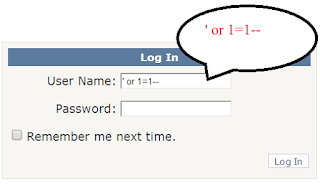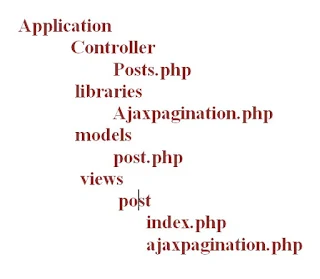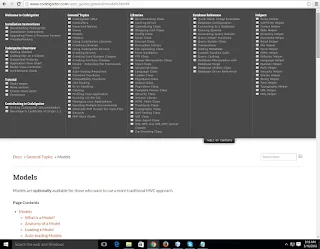Codeigniter Ajax dropdown
Codeigniter ajax dropdown Codeigniter Framework Lot of task previously discussed. Today discussed Codeigniter dropdown ajax how to implemented. Similarly Codeigniter ajax Pagination
 |
| Codeigniter Ajax dropdown |
Dropdown City and Country Used Ajax
Controller
<?php
class User extends CI_Controller {
public function __construct() {
parent::__construct();
$this->load->model('country_model');
}
public function index() {
$this->load->view('register');
}
public function register() {
$data['countries'] = $this->country_model->get_countries();
$this->load->view('post_view', $data);
}
public function get_cities($country) {
$this->load->model('city_model');
header('Content-Type: application/x-json; charset=utf-8');
echo(json_encode($this->city_model->get_cities($country)));
}
}
<?php
class City_model extends CI_Model {
public function __construct() {
$this->load->database();
}
function get_cities($country = null) {
$this->db->select('id, city_name');
if ($country != NULL) {
$this->db->where('country_id', $country);
}
$query = $this->db->get('cities');
$cities = array();
if ($query->result()) {
foreach ($query->result() as $city) {
$cities[$city->id] = $city->city_name;
}
return $cities;
} else {
return FALSE;
}
}
}
?>
Country_Model
<?php
class Country_model extends CI_Model {
public function __construct() {
$this->load->database();
}
function get_countries() {
$this->db->select('id, country_name');
$query = $this->db->get('countries');
echo "countries";
$countries = array();
if ($query->result()) {
foreach ($query->result() as $country) {
$countries[$country->id] = $country->country_name;
}
return $countries;
} else {
return FALSE;
}
}
}
?>
View
<script src="http://ajax.googleapis.com/ajax/libs/jquery/1.9.1/jquery.min.js"></script>
<script type="text/javascript">// <![CDATA[
$(document).ready(function() {
$('#country').change(function() { //any select change on the dropdown with id country trigger this code
$("#cities > option").remove(); //first of all clear select items
var country_id = $('#country').val(); // here we are taking country id of the selected one.
$.ajax({
type: "POST",
url: "http://localhost/task/user/get_cities/" + country_id, //here we are calling our user controller and get_cities method with the country_id
success: function(cities) //we're calling the response json array 'cities'
{
$.each(cities, function(id, city) //here we're doing a foeach loop round each city with id as the key and city as the value
{
var opt = $('<option />'); // here we're creating a new select option with for each city
opt.val(id);
opt.text(city);
$('#cities').append(opt); //here we will append these new select options to a dropdown with the id 'cities'
});
}
});
});
});
// ]]>
</script>
</head>
<body>
<?php $countries['#'] = 'Please Select'; ?>
<label for="country">Country: </label><?php echo form_dropdown('country_id', $countries, '#', 'id="country"'); ?><br />
<?php $cities['#'] = 'Please Select'; ?>
<label for="city">City: </label><?php echo form_dropdown('city_id', $cities, '#', 'id="cities"'); ?><br />
</body>
</html>