PHP Shopping Cart
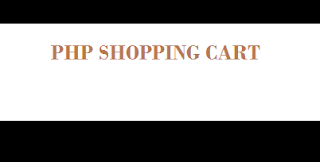 |
| PHP Shopping Cart |
Adding Products to Shopping Cart
Normal PHP Shopping Cart Product added Simple Code for Follows
<?php
$product_array = $db_handle->runQuery("SELECT * FROM tblproduct ORDER BY id ASC");
if (!empty($product_array)) {
foreach($product_array as $key=>$value){
?>
<div class="product-item">
<form method="post" action="index.php?action=add&code=<?php echo $product_array[$key]["code"]; ?>">
<div class="product-image"><img src="<?php echo $product_array[$key]["image"]; ?>"></div>
<div><strong><?php echo $product_array[$key]["name"]; ?></strong></div>
<div class="product-price"><?php echo "$".$product_array[$key]["price"]; ?></div>
<div><input type="text" name="quantity" value="1" size="2" /><input type="submit" value="Add to cart" class="btnAddAction" /></div>
</form>
</div>
<?php }} ?>Removing Cart Item
Product Adding to the shopping cart, and following switch case will be executed this code to store selected items information and details into the session. If the selected item is already in session inthe cart, and then the quantity will be checked whether it is changed. If so, it will be updated.case "remove": if(!empty($_SESSION["cart_item"])) { foreach($_SESSION["cart_item"] as $k => $v) { if($_GET["code"] == $k) unset($_SESSION["cart_item"][$k]); if(empty($_SESSION["cart_item"])) unset($_SESSION["cart_item"]); } } break; case "empty": unset($_SESSION["cart_item"]); break;
Shppoing Cart Store Database MySql Query
Shopping cart selected Item Product stored database
CREATE TABLE IF NOT EXISTS `tblproduct` (
`id` int(8) NOT NULL AUTO_INCREMENT,
`name` varchar(255) NOT NULL,
`code` varchar(255) NOT NULL,
`image` text NOT NULL,
`price` double(10,2) NOT NULL,
PRIMARY KEY (`id`),
UNIQUE KEY `product_code` (`code`)
)